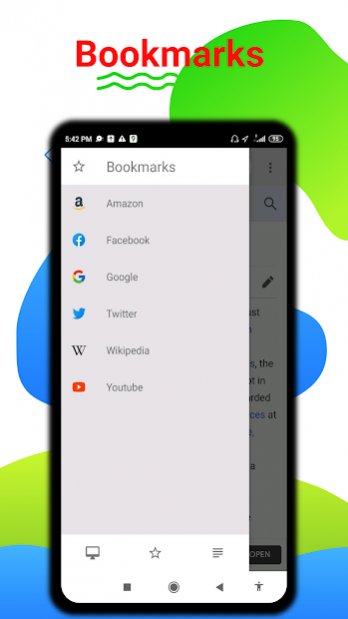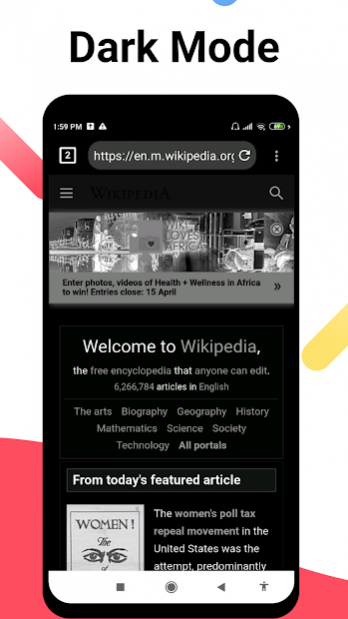Solo - web browser, Downloader, internet explorer 1.0
Free Version
Publisher Description
Solo Browser is a fast, easy to use, and secure web browser. Designed for Android, brings you news articles, quick links to your favorite sites, downloads, and many more features. Download now to enjoy the same Solo web browser experience you love across all your devices.
Solo Browser Features :
🛡️Block ads: Block ads automatically to make the web pages you're browsing neat and clean
🔐Incognito mode: Incognito mode allows you to browse the web safely and privately without leaving any search or browsing history.
🌙Night mode: Use Night mode to protect your eyes while browsing the web in the dark.
🚀 Fast & Smart: Browsing speed acceleration, fast loading speed, better video watching experience and web connection.
⭐Multi Tab Internet Browsing
📕Reader mode: use reader mode when read articles for example wikipedia
🔖Bookmarks: reach your favorite sites quickly
⬇️Downloader: files Downloader
🔎Find in page: search for text in pages
📱Full screen mode: hide notification bare
❤️And many other features
Solo Browser is a high-performance lightweight Internet Browser. Solo Browser with the latest security and privacy features to help you stay safe on the internet.
FREE download this stylish designed, Fast, Secure, Smart Web Browser to start your Fast browsing & Quick search experience!
Icons site: icons8.com
About Solo - web browser, Downloader, internet explorer
Solo - web browser, Downloader, internet explorer is a free app for Android published in the Telephony list of apps, part of Communications.
The company that develops Solo - web browser, Downloader, internet explorer is Solo-Apps. The latest version released by its developer is 1.0.
To install Solo - web browser, Downloader, internet explorer on your Android device, just click the green Continue To App button above to start the installation process. The app is listed on our website since 2021-03-09 and was downloaded 23 times. We have already checked if the download link is safe, however for your own protection we recommend that you scan the downloaded app with your antivirus. Your antivirus may detect the Solo - web browser, Downloader, internet explorer as malware as malware if the download link to com.wSOLO_13309195 is broken.
How to install Solo - web browser, Downloader, internet explorer on your Android device:
- Click on the Continue To App button on our website. This will redirect you to Google Play.
- Once the Solo - web browser, Downloader, internet explorer is shown in the Google Play listing of your Android device, you can start its download and installation. Tap on the Install button located below the search bar and to the right of the app icon.
- A pop-up window with the permissions required by Solo - web browser, Downloader, internet explorer will be shown. Click on Accept to continue the process.
- Solo - web browser, Downloader, internet explorer will be downloaded onto your device, displaying a progress. Once the download completes, the installation will start and you'll get a notification after the installation is finished.